Are you looking to limit user access to a single application or a set of applications? This is common whether it is a public-facing computer or a computer in a commercial setting where you need to restrict access to the entire operating system. This can be achieved in Windows with “Kiosk mode”.
Kiosk mode, also known as assigned access, enables you to configure your computer so that you can limit user access to specific applications and functions. This will prevent access to other areas of the operating system, which can be useful for simplifying the user experience but also protecting important data. Here is how you can set up Kiosk mode on Windows 10 and 11.
Creating A New User:
The first step involved is to create a new user account. This can be done by going to settings > accounts > family and other users. In the other users section, click on “add someone else to this PC”. You then follow the onscreen instructions to set up a new user, which can be set up to be used in Kiosk mode.
Configure Kiosk Mode:
Following on from this, you will then want to configure Kiosk mode. Make sure that you have the application that you want to run installed, and then search for “assigned access” in the Windows search bar on Windows 10 and select “set up Kiosk”. In Windows 11, you need to search for “Kiosk” and then select “set up Kiosk”.
Choose The App:
Next, you will want to click “Choose an app” and select the app or apps that you want users to be able to access when in Kiosk mode. Configure the settings of the app as required. You then need to choose the new user account as the Kiosk account (this means that other users will continue to have full access to the entire operating system).
Exiting Kiosk Mode:
If you ever need to exit Kiosk mode, you simply need to sign out of the Kiosk user account. This will allow you to log back in as one of the other users with full access to the operating system.
Use The Right Computer:
You will also want to make sure that you have a computer that is suited to your application. If you require a computer in an industrial setting, you can get custom-made industrial computing by things-embedded.com solutions. A specialist like this can provide the best embedded and industrial computing solutions, which will help you meet the demands of your industry. You can then set up Kiosk mode on your computer to control and restrict access to applications.
Kiosk mode is a great option for businesses in many different industries. Kiosk mode can simplify the user experience by limiting their access, but this is also important from a security standpoint as you can shield sensitive data. The above are the main steps that you will need to get Kiosk mode up and running on both Windows 10 and 11. The exact steps may vary slightly depending on the specific version of Windows that you are using.





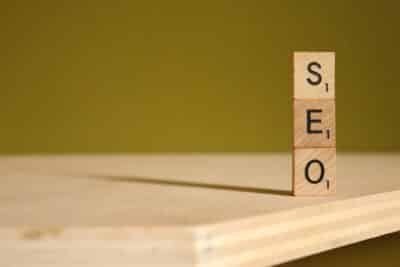


Comments are closed.