Most of the time, you get held up with queries by your students, last-moment staff meetings, important seminars for updating your knowledge, and much more. For all this, you rely on emails, and if you have multiple email accounts to keep each stuff separate, you may miss crucial information. Managing multiple email accounts is not an easy task, especially when you are an educator. You have to work on various lesson plans along with the responsibility of solving each doubt questioned by your student.
For this, you must keep your email management strong, and in this regard, nothing can help you more productively and fruitfully than EssentialPIM. Not only does it cater to your emails, but it also assists you with proper management of your calendar, tasks, contacts, passwords, and every other stuff efficiently. So it’s a perfect solution for you to handle everything independently.
Hop on to learn more about valuable modules of EssentialPIM to make your life more sorted and your students happier.
Email Module:
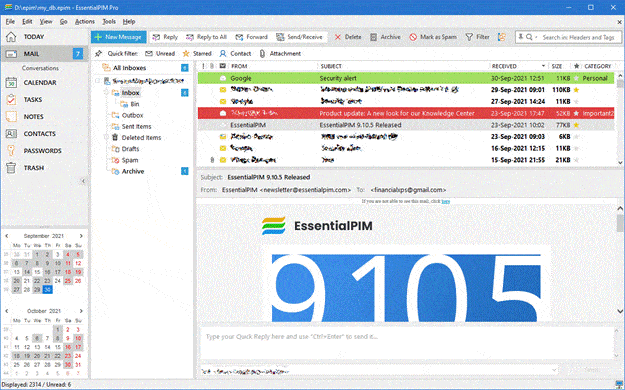
The best means of communication are authentic, safe, and delivered speedily. Emails have all these qualities and have also gained more popularity over time. Nowadays, people like maintaining multiple email accounts to separate their personal and professional worlds. But, as an individual, they often forget that it becomes harder this way to keep a tab on essential conversations easily. It also delays replies to important emails that require instant attention. For example, if you are an educator, you may also face an issue wherein your students need instant answers to their queries, or a new circular from authorities may demand your quick reply.
In this case, EssentialPIM can come as a boon for you with a sorted email module that encompasses all your mail accounts under a roof. And makes it hard for you to miss even a single communication. With its PGP message encryption, your data is always in safe hands, and mail protocols like POP, IMAP, and Exchange help you keep a commanding position over your email service provider. You can use rich or plain text for your emails as per your utility of exchanging communication.
Any new mail is identified in an instance and ensures you are ready to take necessary actions swiftly. If you feel bored at any time, go ahead and add some fun-looking emojis to the personal messages that you are sending to your students or friends.
If you are looking to categorize your messages seamlessly, you can use multiple colored categories for the purpose. Another great option could be applied if you have to take a class urgently with your students and at the same time you have to reply to an email too, you can schedule it at a later time. Your messages get archived or deleted in an automatic mode after a specific time limit has passed if you are using the auto-archiving feature.
Calendar Module:
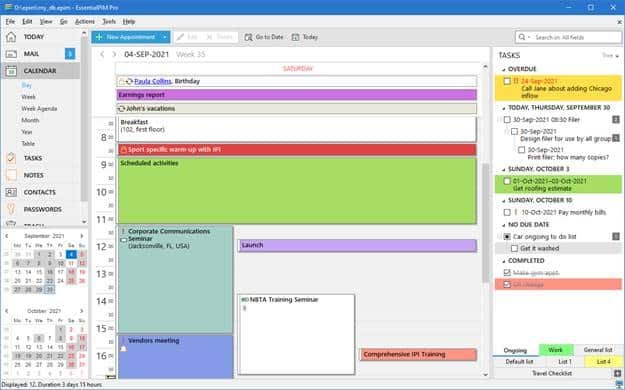
As an educator, you have a long list of activities ranging from solving queries of your beloved students to answering essential emails from the educational institution. In the mid of all this, you have to manage your stuff too. With EssentialPIM, you can handle all this and more as the Calendar module assists you with viewing your work facility in days, months, years as a whole, etc. There are different calendars that you can choose to show up for your work schedule. It also assists you with reminders right in time, so you are not missing a teaching staff meeting or a project session with your students.
You can use the sidebar to have easy access to tasks, as well. In addition, you can group tasks according to due dates and manage them easily.
Notes Module:
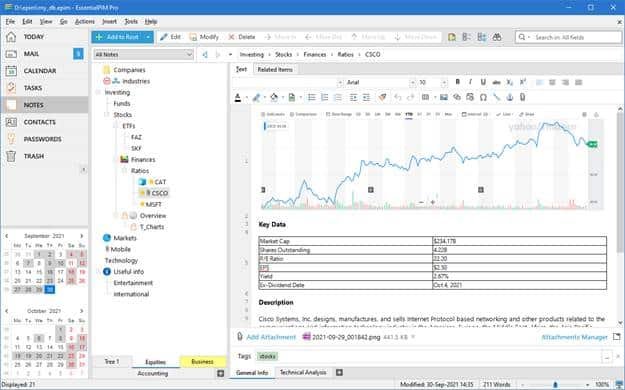
As an educator, you may need to edit your notes at any time to incorporate brilliant ideas to guide your students properly. But, to do this with pen and paper limits your chances of correcting or editing them. Moreover, once you strike off any thoughts or ideas, you cannot make them fresh without creating a mess. So to make clear amendments and avoid shabby work, you can use the Notes module of EssentialPIM, wherein each change is kept safe, and you can go back to them at any time.
You can also set the privacy of your notes as public or private as per their importance. For example, you can create sticky notes to show vital information on the desktop screen and make it available as a takeaway. It will help you revise important points to share with your students before taking a class or lesson. You can also group sticky notes on similar topics. Finally, feel free to transform your notes’ content into tasks or appointments with a click. The Notes module also allows you to share helpful information through emails with other educators or your students.
Contacts Module:
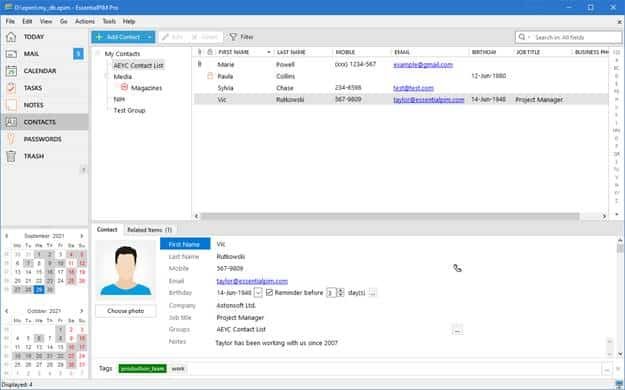
You may have ‘n’ a number of students and educators in your contacts list but to note down every detail in a precise manner for each one of them is not possible. Moreover, it is hard to update and maintain their information too. But with the contacts module of EssentialPIM, you can do this task seamlessly. With this facility, your records do not get jumbled up, nor do they get lost at any time.
There are many valuable fields for recording information like name, email, contact no., address, and much more. With EssentialPIM, you do not need anyone to remind you about important events like official meetings or personal stuff like someone’s birthday, anniversary, or anything else. You can use various tools to perform functions like editing and searching, and filtering facilities for your contacts.
If you wish to send newsletters to a number of your contacts to save a few extra minutes, then EssentialPIM lets you do so. For example, if you have to share important points regarding a college project with your students, you can send them with a click. With this, you also get the facility to access your contacts on Android, Google Contacts, and many other platforms.
Passwords Module:
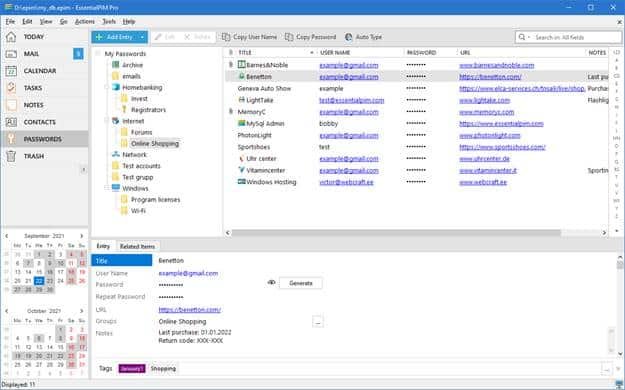
If you change your passwords frequently for security reasons but do not reckon with them on time, the Passwords module of EssentialPIM can be helpful to you. You can use defined patterns and organize different passwords into groups. For example, if you want your passwords to arrange neatly, you can use this tool to set passwords in the hierarchy. Now you can also do auto-typing of passwords in web forms through EssentialPIM to save you some more time.
Tasks Module:
Being an educator keeps you busy with different tasks all day long, and you may not find time to focus on an urgent task that hops in at the last moment. But with the Tasks module of EssentialPIM, you can manage seamlessly and plan your whole day according to your priorities. With the auto-deletion feature enabled, your completed tasks disappear on their own. So that you can focus on the new ones.
The global sidebar that includes tasks helps you to focus on them. For example, you can check the progress of ongoing tasks in percentage to get an accuracy of what gets done and what is still left. If you cannot finish your tasks on the same day, they can automatically be shifted to the following day until they are complete.
Today:
EssentialPIM also offers a helpful Today section wherein you can find updates on an educational event, essential meeting schedules, or crucial tasks for the day. This section can show unread emails, upcoming assignments, or appointments.
Conclusion:
As an educator, you must conduct offline and online classes per your students’ needs. With EssentialPIM, you can do everything to manage your schedule, increase your productivity and enhance it exponentially. With EPIM Cloud and other services being accessible via synchronization like Outlook for Microsoft 365, Google, iCloud, or any other service, you get an integration that allows for the exchange of data in a seamless way. You can also synchronize your data with iOS and Android devices for proper work management even when traveling.
EssentialPIM is a cross-platform utility that you can use anywhere. The Portable version of EssentialPIM for Windows is also available which allows you to not carry your hefty laptop everywhere. So go ahead and manage your tutorials, staff meetings, and much more with EssentialPIM, your buddy. To enhance your productivity by leaps.
Related Posts:









